Are you tired of searching for ways to play Pokemon Infinite Fusion on your Chromebook? But don’t know how to get started on Chromebook? No worries, you’ve come to the right place!
In this article, we have compiled an easy-to-follow guide to help you play the game smoothly and without any hassle on your Chromebook. So you can catch, train, and fuse your favorite Pokemon to create new and powerful creatures.
Whether you’re a seasoned Pokemon trainer or a newcomer to the world of fusion Pokemon, just get ready to embark on an exciting adventure.
Pokemon Infinite Fusion On Chromebook
Before diving deep into the world of Pokemon Infinite Fusion, it is necessary to know what Chromebook is and which one is perfect for playing Pokemon Infinite Fusion. Chromebook is a lightweight and cost-effective laptop that runs on the Chrome OS operating system. It’s simplicity and speedy performance makes it an excellent choice for everyday computing needs.
For the Pokemon Infinite Fusion game, some Chromebooks are great options that are given below. Let’s have a look!
CHECK: How to Install Pokemon Infinite Fusion on All Devices?
How to Play Pokemon Infinite Fusion on Chromebook?
Let’s come and dive deep with us to learn how to play.
Step 1: Ensure Your Chromebook Meets the Requirements
Before starting, ensure that your Chromebook meets the requirements to run the game. Pokemon Infinite Fusion requires a Chromebook with an Intel CPU and at least 4GB of RAM.
Step 2: Install Linux on Your Chromebook
To play Pokemon Infinite Fusion on Chromebook, you must install Linux OS. You can do it with Chromebook’s built-in Linux support. Once installed, you will have access to a Linux terminal.
Step 3: Download WineHQ
Next, download WineHQ, a compatibility layer that allows you to run Windows applications on Linux. Installing Linux and WineHQ lets you enjoy this fan-made Pokemon game on your Chromebook.
Step 4: Download Pokemon Infinite Fusion
As WineHQ is installed, you can download Pokemon Infinite Fusion. Go to the game’s website and download the Windows version of the game.
Step 5: Install the Pokemon Infinite Fusion Game
Once downloaded, go to your Downloads folder, right-click on the game file, and select “Open with Wine Windows Program Loader.” The game will install like it would on a Windows machine.
Step 6: Play The Game
After installation, you can play Pokemon Infinite Fusion on your Chromebook! Simply launch the game through WineHQ and start playing. The gameplay of this game revolves around creating fused Pokemon. Buy DNA splicers, select two Pokemon characters, and fuse them through DNA splicers. This way, experiment with different combinations and create a unique, powerful Pokemon with dual characteristics.
Covering Up
It’s no secret that playing Pokemon Infinite Fusion on Chromebook is not only possible but also a unique and exciting experience. By following the steps in this guide, you can install the game and start fusing and battling your way through the game. So, what are you waiting for? Get your Chromebook ready and dive into Pokemon Infinite Fusion right now!
FAQs
Can I play Pokemon Infinite Fusion on Chromebook?
Yes, almost all the Chromebook versions are compatible with this game. You only need enough RAM and ROM to play it without any issues.
Which Pokemon game is free to play on Chromebook?
Pokemon Infinite Fusion and Pokemon Quests are free to play on Chromebook. They don’t have any in-app purchases and can be directly installed on Chromebook without restriction.
Is Chromebook allows downloading and playing games?
Yes, it’s compatible to download and install several PC games. There are many options to download games, such as Google Play Store and third-party sources.
Kelly A. Chavez is an experienced writer and passionate gamer, with a deep love for all things gaming. She has been writing about the gaming industry for several years and has developed a reputation for delivering insightful and engaging content. Kelly's expertise extends to a wide range of genres and platforms, including console, PC, mobile, and VR gaming.



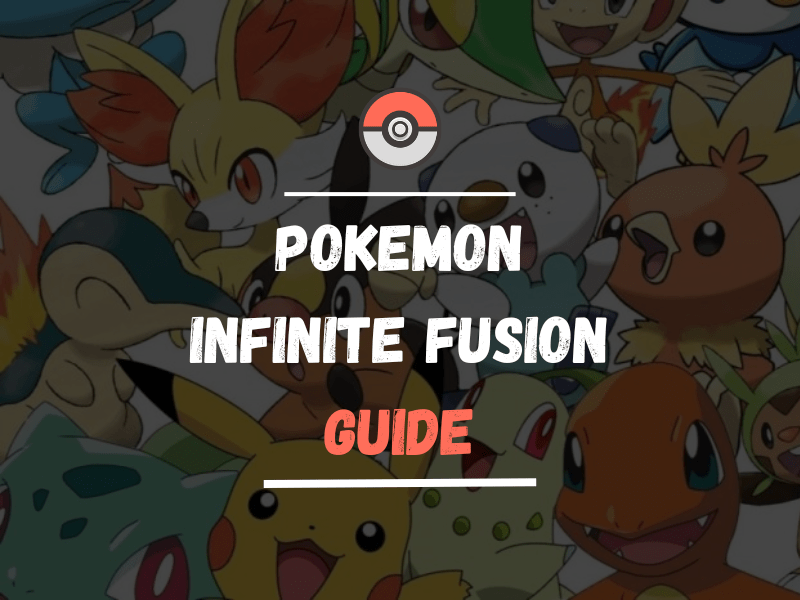
how do i download WineHQ and i many which one?
https://wiki.winehq.org/Download
if many not i many
i cant get WineHQ what do I do???
https://wiki.winehq.org/Download